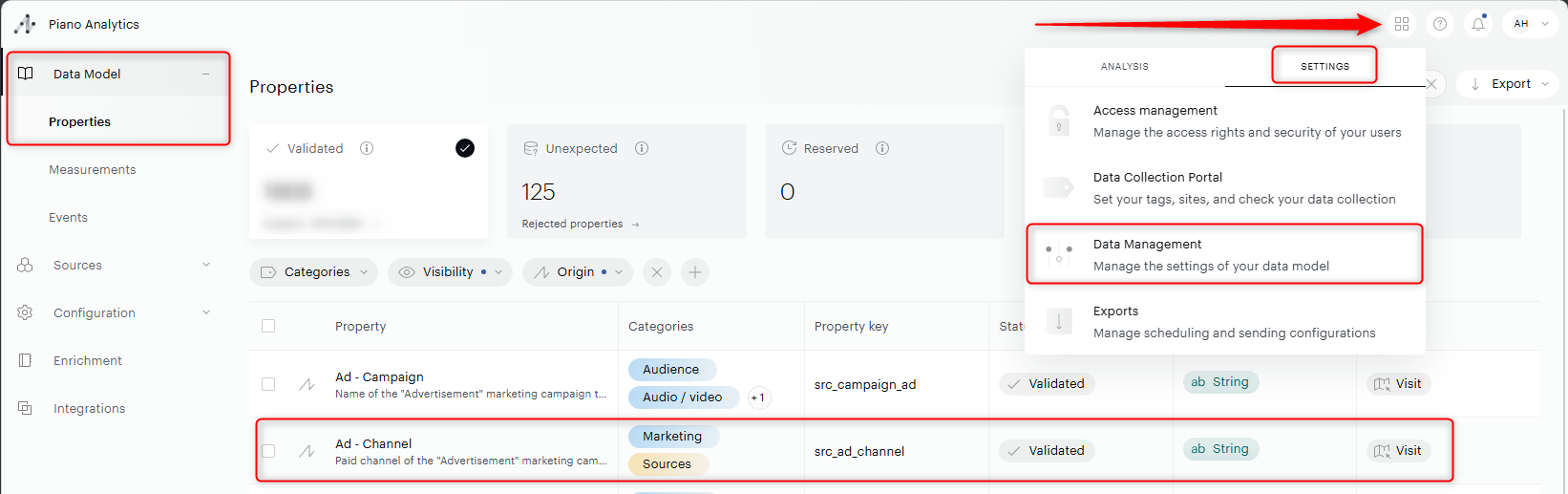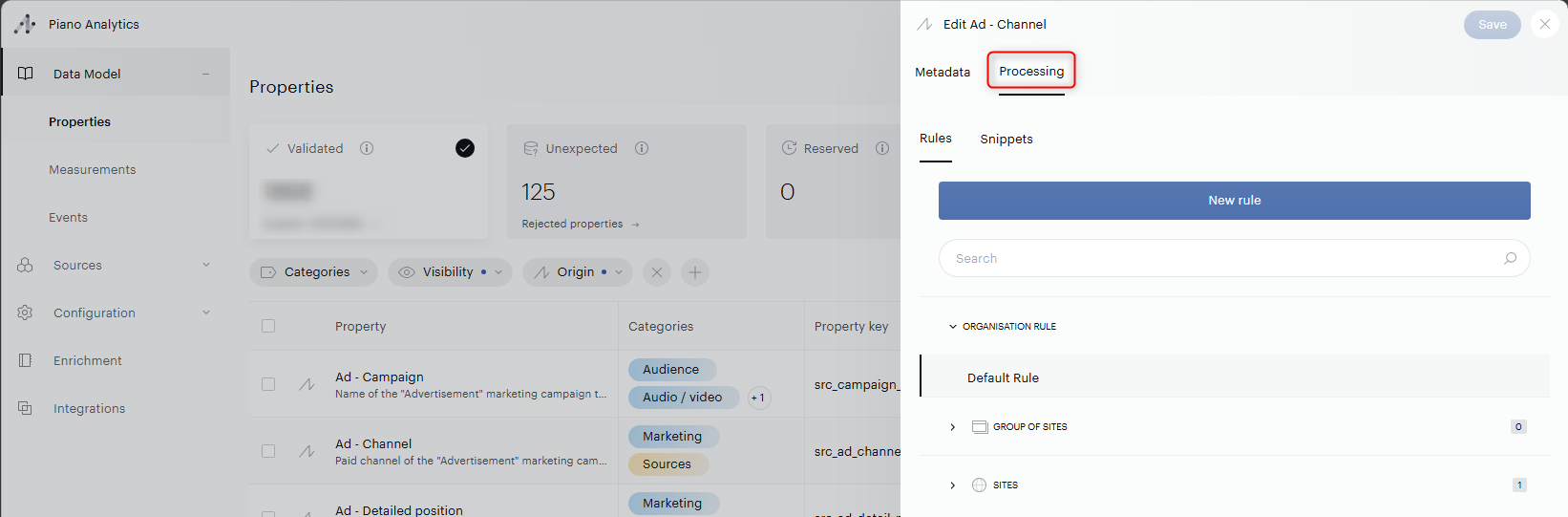How can I access the editing of the processing rules (Data Manager)?
Data Manager is available inside each property under the "Processing" tab and it is mandatory to have the right access rights to edit it.
Any Administrator or user belonging to a group where the selected role is "Data Supervisor" will have access to the rules edition.
It will be visible in Applications > Settings > Data Management > Data Model > Properties > Editing > Processing: