How can I filter my own traffic on Stream Inspector?
Stream Inspector allows you to capture live events sent to your collection server from all devices in real-time.
It is very useful for debugging but as all traffic is captured, it is sometimes best to filter the traffic to show only yours.
How to find your visitor ID?
Desktop
This can be done easily through different methods; we will talk here about the main two which are through Tag Inspector and the Network tab of your web browser.
Tag Inspector:
On Tag Inspector, you will be able to copy the value available in the Visitor ID (client-side) parameter:
Network tab:
For the network tab you first need to filter the requests to isolate your events. In this case the filter "event?s=" was used, you can use your collect domain for example..
You will then see the different events sent during your navigation, you can click on one and copy the value from the request header "idclient:".
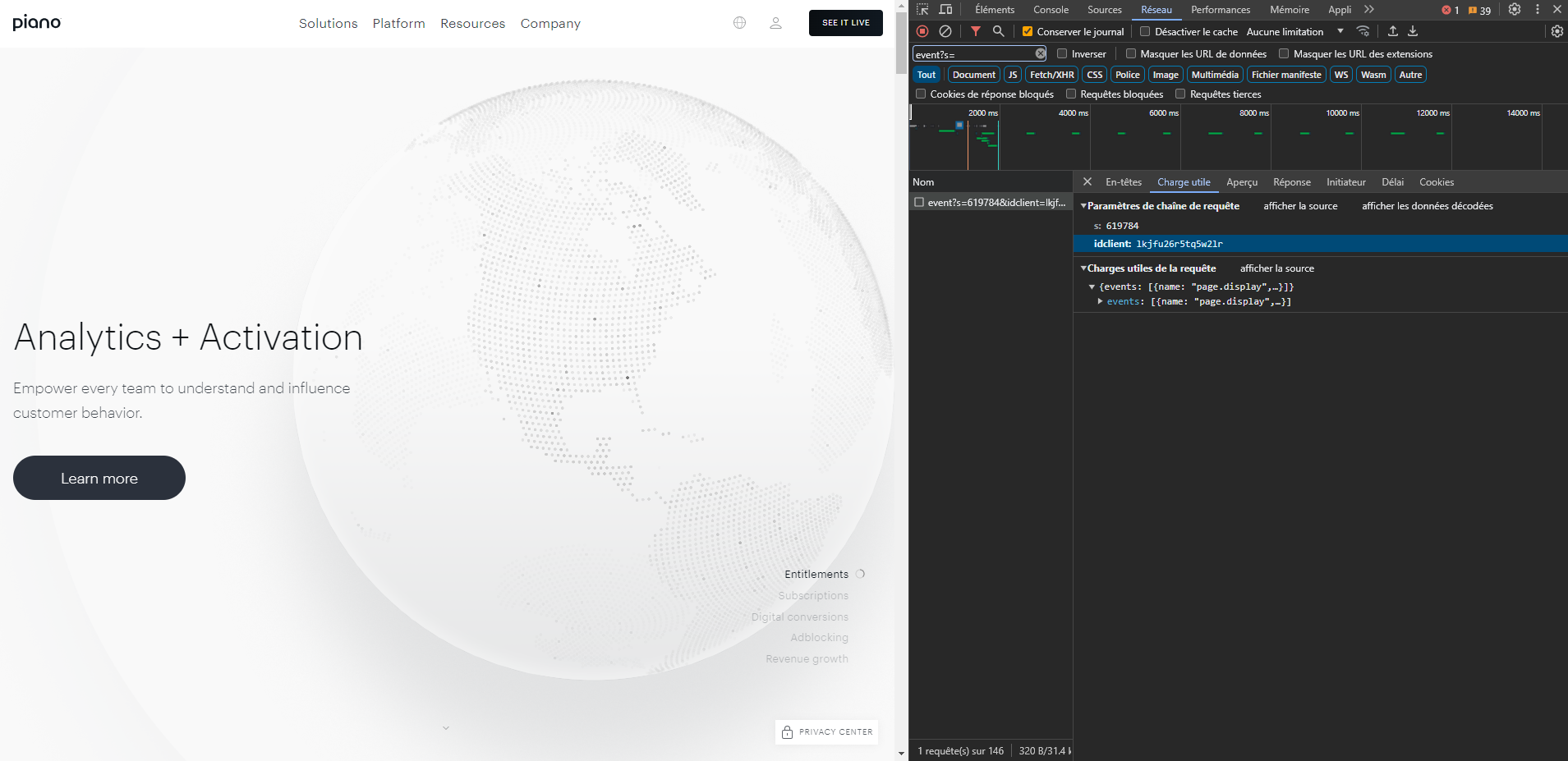
Mobile & other devices
Testing on a mobile environment requires more planning but there are multiple solutions to isolate your own traffic:
We do recommend using a perimeter where less data can be sent, for example a development environment that is not accessible to all your users.
If you need to test on a live app, then the best is to use specific parameter that is not shared:
User ID
Very specific search keyword on your search bar
...
Those methods should allow you to capture your specific event and then use the user-agent or other elements to filter your next session.
You could also have a specific model for testing purposes that could be easily identified.
You can also isolate your idclient thanks to a sniffer such as Fiddler, Charles Proxy or HTTPToolkit at the condition of being able to use a system certificate, which generally requires installing the application from an APK or IPA file rather than the app stores.
Using the information in Stream Inspector
Once the ID has been retrieved, you can filter on the clientID and get your own traffic captured:
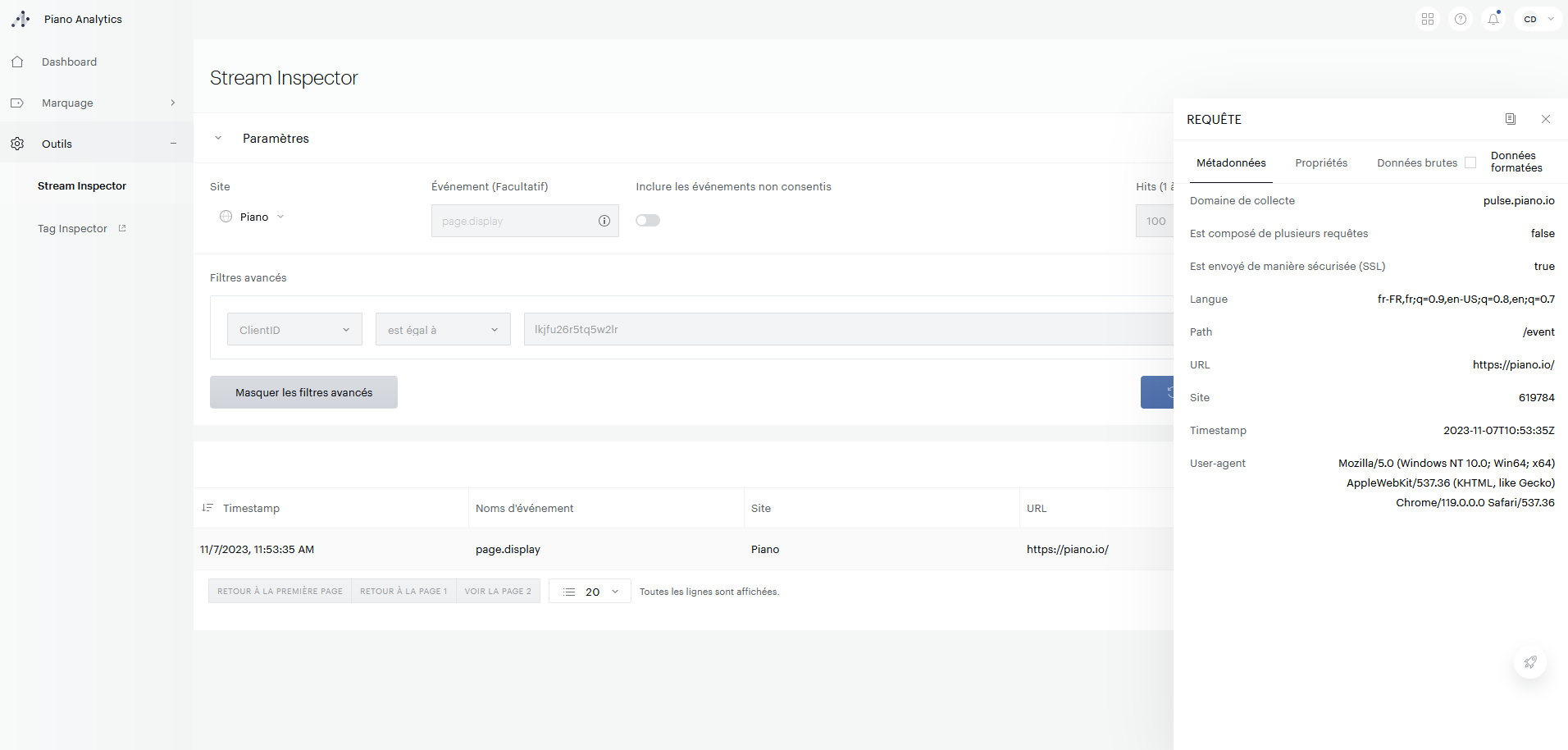
Or any other property in your event that can help you isolate your traffic, such as the user_id.
