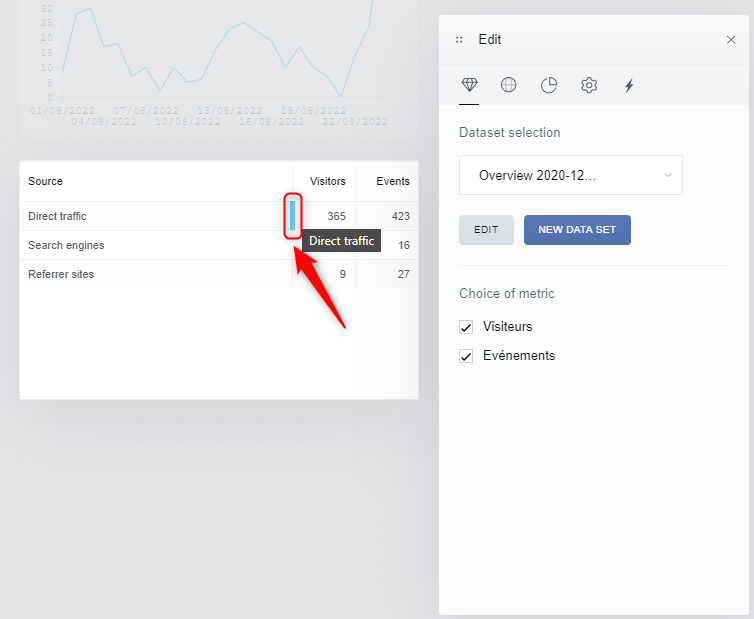How can I modify the width of some columns in my dashboard?
In your dashboard, please hover the table that you want to modify and click on "Edit":
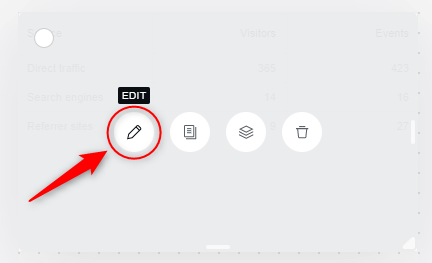
By selecting the border between columns, a cursor will appear to enable you to enlarge or reduce the column width: