Feature support
Measurements
From the beggining of the new analytical product Activation Insights (Previously Composer Insights) we wanted to provide more insights about VX statistics that would represent the data snapshots of the client performance in the context of acqusition and retention.
Measurements are Piano Analytics feature which enable to send such data alongside with event base data from Composer, VX and ID. With Activation Insights we are supporting new usecases which can be grouped into 3 categories:
VX subscription measurements to understand the evolution of subscription base over time, growth or decrease of the audience which tend to churn due to passive and active churn and trial subscriptions for payment terms (other term types does not support defintion of trial)
VX user measurements to learn more about use-centric metrics and understand how many new anonymous users are becoming known or subscribers or have any access
Site licensing measurements to evaluate the performance of specific site licensing contracts, volume of seats, ability to calculate seats redemption ratios over time and per Licensees
More details about each measurement metric can be found in the data model documentation
Audience Targeting
Audience Targeting is a feature within Piano Analytics that allows you to segment users based on specific criteria and automatically send these segments as audiences to other Piano tools (e.g., Composer) for targeted actions. This enables personalized user experiences and maximizes engagement across your platforms.
Creating a Segment in Piano Analytics
In Piano Analytics, you can define segments based on precise behavioral criteria. These segments will help you target users based on specific behaviors.
Create a segment in Piano Analytics.
Apply the available filters to define the desired segment (e.g., users who have seen a specific page).
Save the segment, which will later be used to create an audience.
Creating an Audience
Once the segment is created, you can use it to define an Audience, which will automatically be sent to other Piano tools. When creating an audience, you will need to select a pre-existing segment and define the frequency at which this audience will be updated and sent (daily, weekly, monthly, etc.).
Go to the Library click on Add an audience.
It will open a drawer as below:
Display name: It's the one to find your audience in both Piano Analytics, the DMP and Composer
Key: it's the technical name required for your audience
Description: it helps you define it so other users can understand
Parent segment: you can use it to select the segment to use for the Audience
Audience ID: it's the technical key for matching the data between the Piano tools, as a first step, it is defined by Piano only
Site: you can select the site on which you want your audience to work
Compute period: It's the period that the audience will use to be calculated. For instance, 1 day means that everyday the audience will check the behaviour on the past day. In this example, it is sent once the day of a site is over (it depends on configured time zone), around 1-2 hours after the end of the current day. The full day needs to be computed before we can sent the Audience data.
Refresh frequency: It corresponds to the moment when the audience will be refreshed, as a first step it is only daily.
Automatic Delivery to Piano Tools
Once the audience is configured, it will automatically be transferred to other Piano tools, such as Composer. These audiences can then be used to personalize experiences in Composer or to use them in one of the DMP connector.
First generation
Once you created your audience, we automatically generate it so you can use it instantly.
Content that converts?
What is Content that converts?
The feature content that convert was build to recover missing last article read before the conversion. The current Composer flow for indirect acquisition through landing page often attributes the last page read before conversion to the landing page itself which makes difficult for editorial the evaluate the performance of articles.
Content that converts is an algorithm that will put the name of the previous article before the conversion in the property content_article_name and its page in content_event_url It will give you the possibility to identify which content led to conversions and help you customize the experience in order to increase your conversion rate.
How does it work?
Everytime we have a vx.conversion event where the property page_content_type is not equal to article, we will put the name of the previous article in the dedicated property. Furthermore, the values in the properties content_authors, content_section, content_publication_date and tags_array will take the values they had on the previous article.
Active churn prevention
Active Churn Prevention is a feature that allows you to engage subscribers when they are on the verge of cancellation. Reacting to their actions in My Account with responsive and interactive Composer flows, you present targeted messaging, special offers, and feedback mechanisms stimulating user retention. Full feature article available here.
Activation Insights provides reporting support for the Active churn prevention to evaluate the churn prevention flow in the context of template-interaction experience with ability to evaluate its effectiveness and opportunities for improvements.
Subscription performance board
There is default Subscription performance board for each Activation Insights client in which we will provide the overall Active churn prevention evaluation. The page in the board dedicated to Active churn bears the same name and the detailed documentation of data are present on this [link]
Custom evaluation of Active churn prevention
For custom made reports we do provide these sets of events, properties and metrics to create own, tailored made report in Data Query with option to visualize in the Workspaces. Use:
New property
Experience Typeto filter onlytemplate-interactionexperiences (Value to be used when analyzing the Active churn prevention experience)The metric
Subscribers with active churn prevention attemptto analyze how many users attempted to cancel the subscription or turn off autorenewal.The metric
Subscribers prevented active churnto understand volume of users who left the flow without cancelling subscription or turning autorenewal off.The metric
Subscribers with active churnto evaluate how many users cancelled their subscription or turned the autorenewal offThe metric
Subscribers active churn rateto understand the rate of unsuccessfully prevented churn and in the context of timeline to see the evolution of this ratio.To evaluate the churn reason collected via action card show form in Composer, use new Form field properties to see the submitted values and to evaluate the effectiveness of the messaging use 3 new metrics:
Form exposures
Form submits
Form submit rate
All metrics can be combined in the context of Active churn prevention with additional properties like Card Name, Experience Name, Offer or Template name, Device, Geo location etc.
Data Query example:
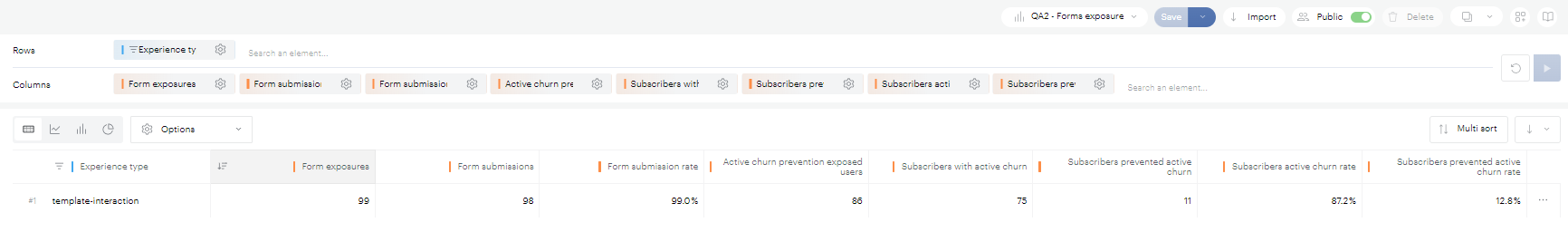
Workspaces board example:
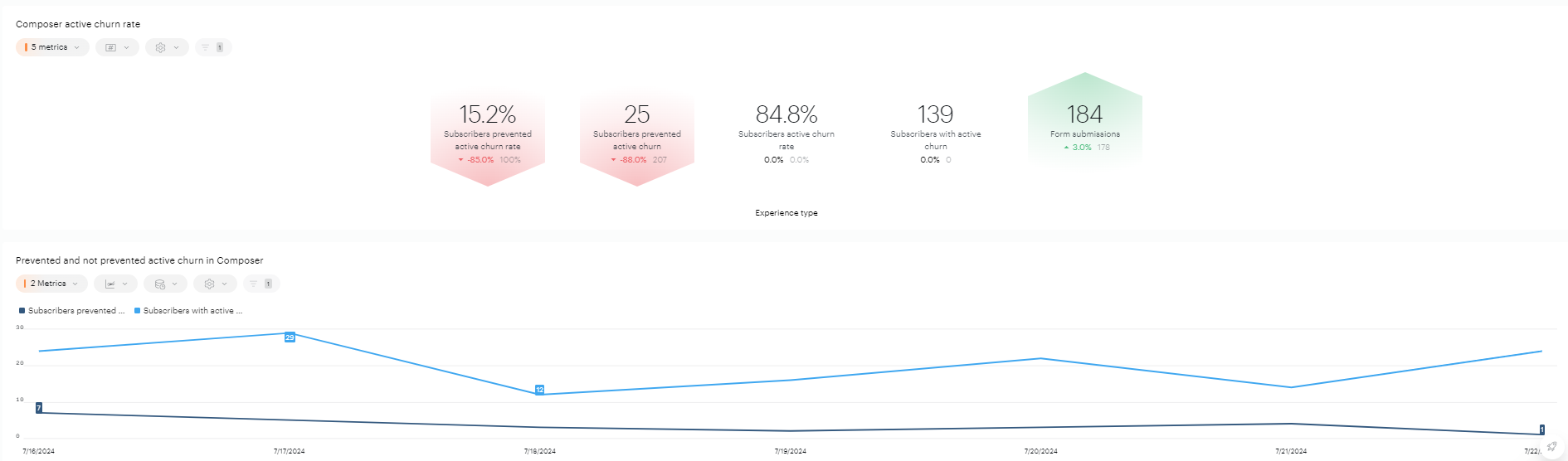
API interaction on Edge
Bringing together the benefits of the CDN-based infrastructure and the capacities of Composer’s decision-making network, Edge experiences offer an unprecedented way to control your content traffic and security. While the classic Composer experiences involve client-side execution where an experience runs on a page loaded to the user’s browser, Edge experiences will handle your data as early as on an Edge CDN server. The flows you set in the Piano dashboard decide whether your content will load to the user’s browser at all. Therefore, your content is secure as unauthorized users are unable to bypass your client-side paywall. More information about API interaction on Edge can be found in our documentation.
Data support of API interaction on Edge
We are today enhancing the Activation Insights data model by introducing new properties for Composer's 'API Interaction on Edge.' These new properties enrich page display events and enable you to analyze the outcomes of 'API Interaction on Edge' more effectively. The new properties are declared as follows:
Property Key | Property Name | Property Description |
api_interaction_card_id | API interaction card ID | ID of the Composer card that was executed prior to the page load as a part of API interaction experience. |
api_interaction_card_name | API interaction card name | Name of the Composer card that was executed prior to the page load as a part of API interaction experience. |
api_interaction_card_type | API interaction card type | Type of the Composer card that was executed prior to the page load as a part of API interaction experience. |
api_interaction_experience_id | API interaction experience ID | ID of the Composer API interaction experience that was executed prior to the page load. |
api_interaction_experience_name | API interaction experience name | Name of the Composer API interaction experience that was executed prior to the page load. |
api_interaction_experience_type | API interaction experience type | Type of the Composer API interaction experience that was executed prior to the page load. |
api_interaction_experience_outcome | API interaction experience outcome | Outcome of the Composer API interaction experience that was executed prior to the page load. |
The properties can be atributted to onsite events that are relevant to API interaction on Edge experience execution such as
Pageview as
page.displayExperience template or offer exposure as
experience.actionTemplate click as
experience.interactionConversion as
vx.conversionorcomposer.conversionAd impressions as
ad.impression
Use case
I'm interested to understand and evaluate the results of the API interaction on Edge experiences in the context of site experiences.
In data query, you can conduct own analysis with leveraging on top of the Piano Analytics flexibity. Example:
Properties:
API interaction experience name
Experience name
Metrics
Experience exposed visitors
Experience interaction visitors
Experience converted visitors
Experience conversion rate (visitor)
Experience turnover
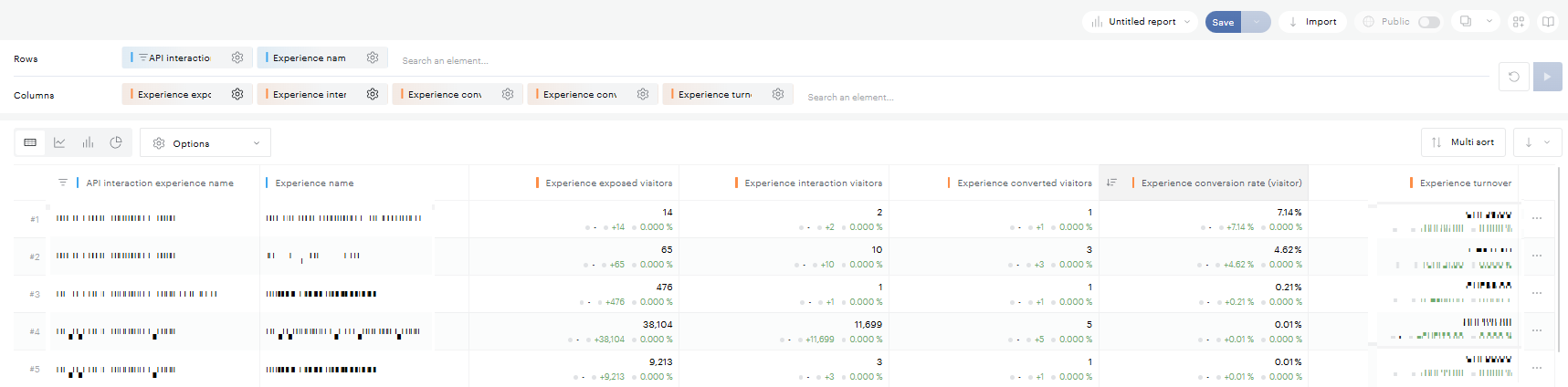
New user and subscriber segmentation
Add new “New user and subscriber segmentation” article to the existing section “Feature support”
With new “Has access to” properties we do enable advanced user segmentation. The Has access to Term type property is attributed to all users for “on site” events who have access to locked content via specific term type:
Payment
Dynamic
Access Granted
Custom
Registration
External
Linked
Site licensing term types:
Email Domain Contract
Specific Email Addresses Contract
IP Range Contract
Gift
For much more detailed segmenting, you have option to select even users subscribed/having access to specific term selecting Has access to Term name or Has access to Term ID. For specific resource segmenting, you can use Has access to Resource ID or Has access to Resource name
Example of creating segment for subscribers:
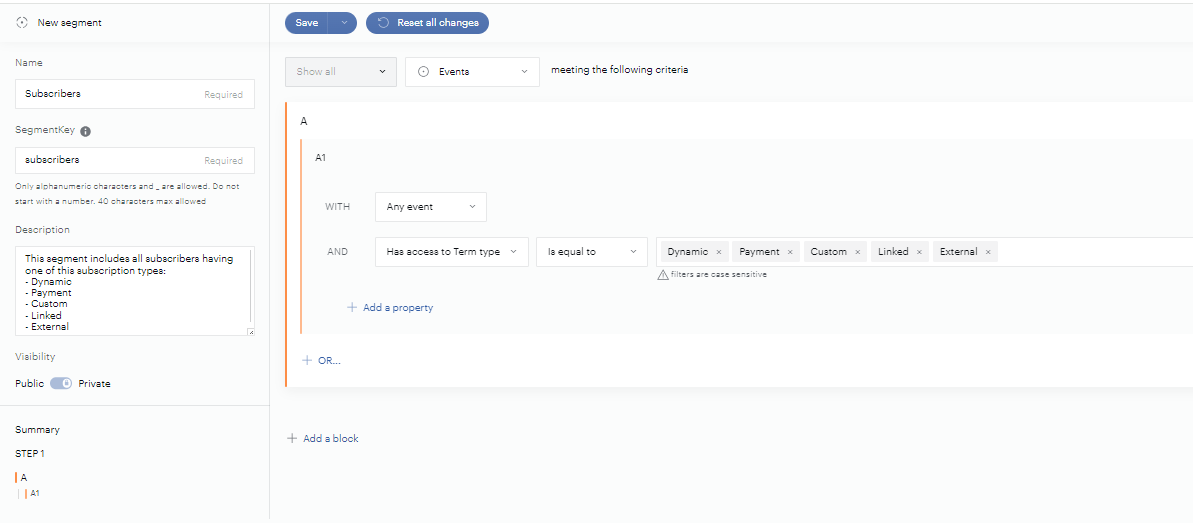
Example of creating segment for site licensing users:
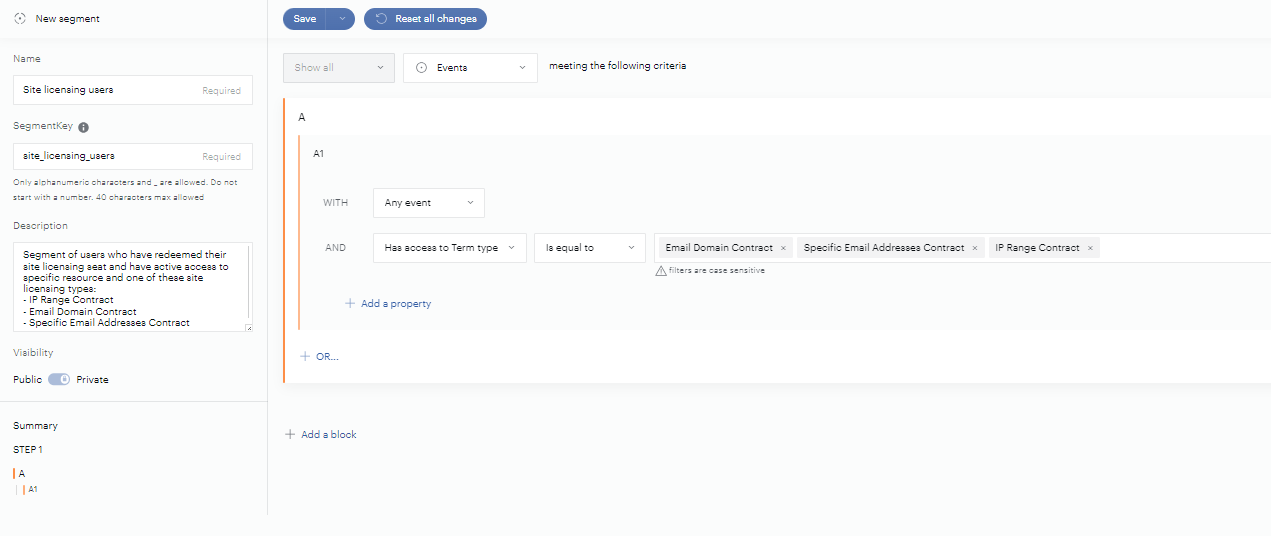
You can use then the segment to analyze different behavior patterns between subscribers, registered users, anonymous users or site licensing users. Identify different traffic sources, content preferences and even on site targeting tactics.
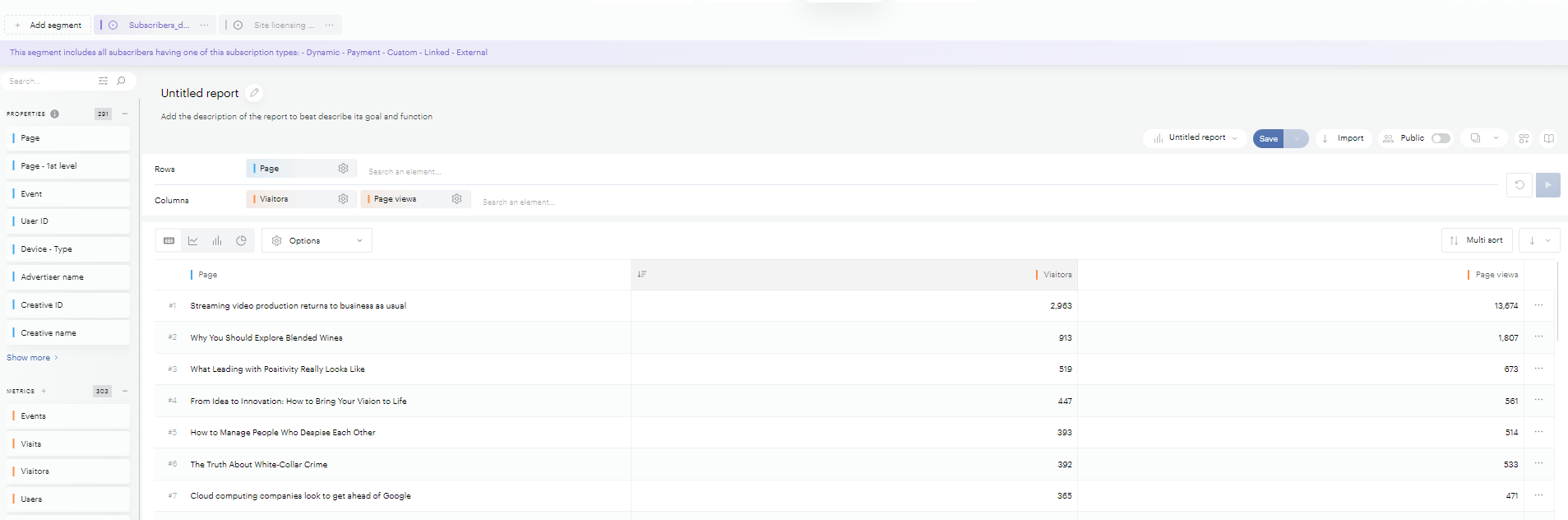
You can even combine LTc segment with different subscribers terms and identify whether specific term leads to lower or higher LTc scores accross the subscribers base and adjust the churn prevention targeting in Composer.
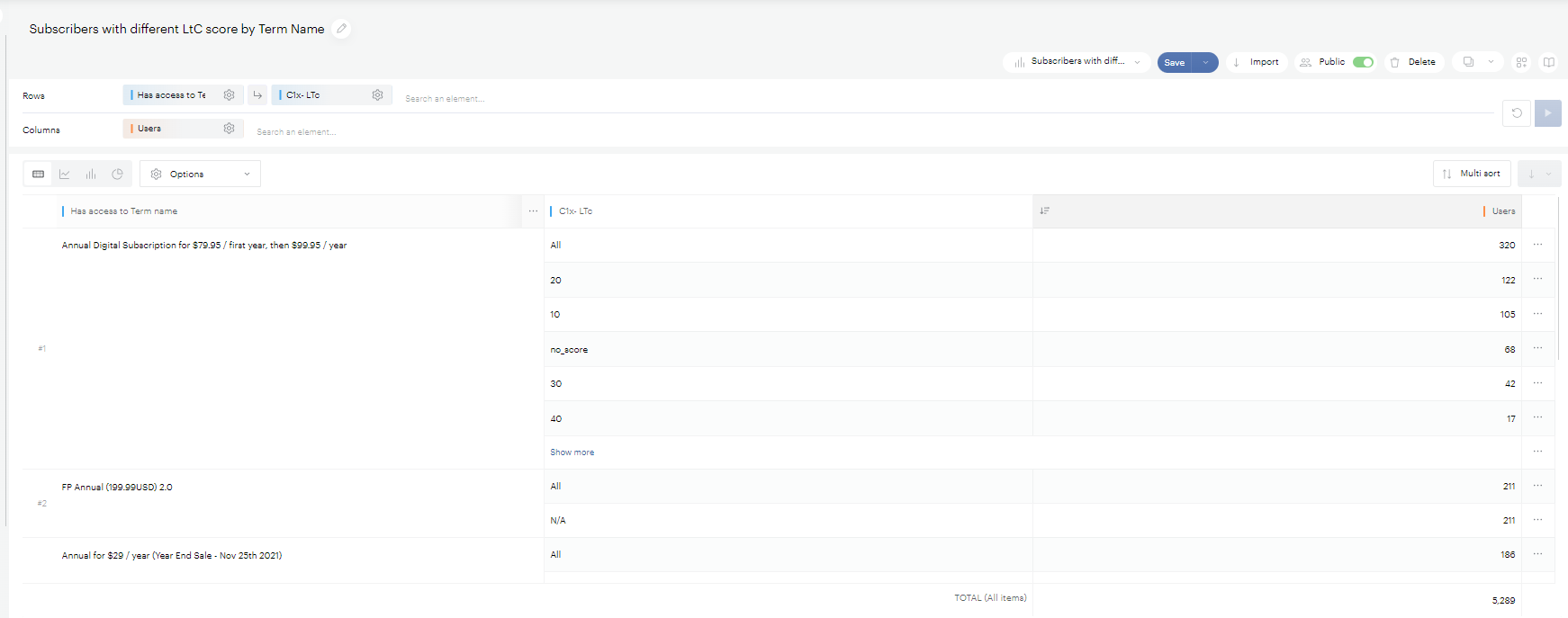
Page.display.completion
If you are a client streaming your own data, in addition to using the data model provided by Piano and the PA SDK for page.display events, you may find that many valuable Composer and VX properties on on-site events remain empty. To address this, we have developed a solution that enriches page.display events from the PA SDK with additional properties—such as C1x segments and the "Has Access To" array object (designed for audience segmentation). This enhanced event is called page.display.completion.
The page.display.completion event is an additional event streamed from Piano but is deleted after 24 hours. It temporarily increases the total event count for "today."
If you are interested in using this feature please contact support@piano.io or you account manager to enable this feature for you.
Identity - Composer Device Restriction
Device Restriction allows publishers to limit the number of simultaneous sessions a subscriber can have active at the same time in Composer experiences. This helps prevent account sharing by ensuring subscriptions are only used by the intended number of users.
If you want to evaluate the results of the Device restriction feature in Activation Insights, please use the property Identity - Session limit reached? in the boards by adding the property to the charts or use the property as filter for the boards. Most relevant board to analyze is Acquisition performance board.
