How can I share a Data Query template?
To share a Data Query template with a colleague, you should save your template, copy the URL of the page (containing a projectId) and give it to your colleague who will be able to open it from his own account.
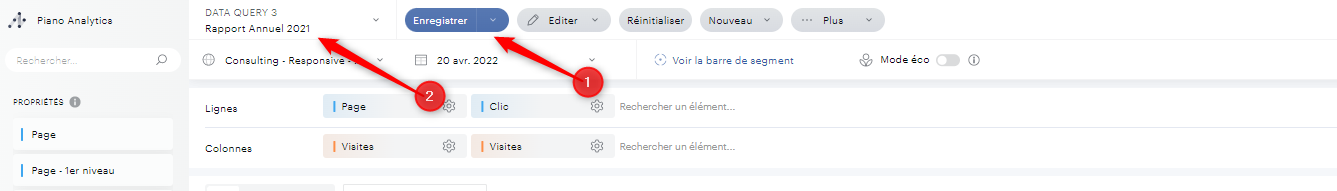
You can also copy the API URL (GET) of your request and send it to your colleague so that he can import it on Data Query. By default, the URL will be encoded, you should first decode it, only keep what is after "?param=" and paste it within Project > Import.
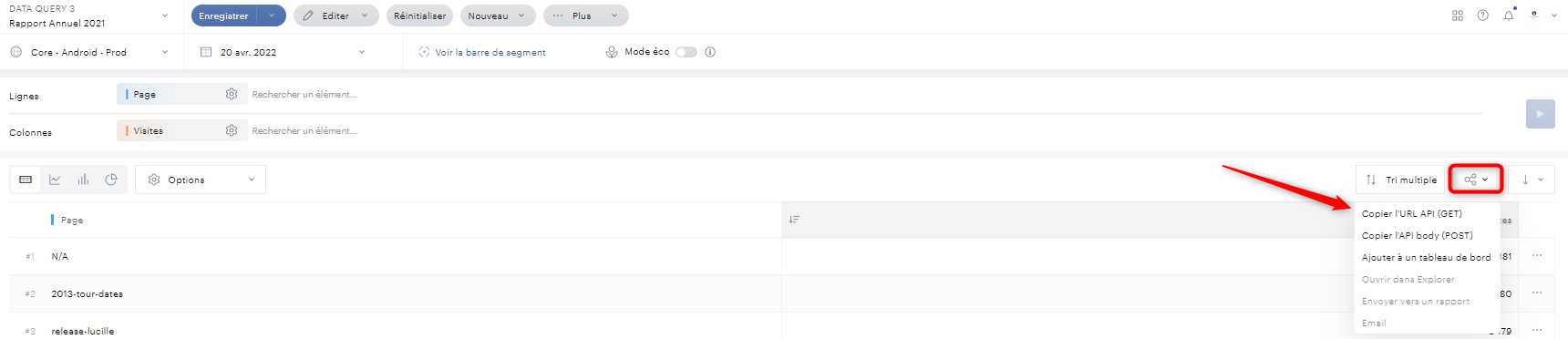
Example of copied URL:
https://api.atinternet.io/v3/data/getData?param=%7B%22columns%22:%5B%22page%22,%22m_visits%22%5D,%22sort%22:%5B%22-m_visits%22%5D,%22space%22:%7B%22s%22:%5Bxxxxxx%5D%7D,%22period%22:%7B%22p1%22:%5B%7B%22type%22:%22D%22,%22start%22:%222021-10-10%22,%22end%22:%222021-10-10%22%7D%5D%7D,%22max-results%22:50,%22page-num%22:1,%22options%22:%7B%22ignore_null_properties%22:true%7D%7DCode you should keep to import (after it was decoded):
{"columns":["page","m_visits"],"sort":["-m_visits"],"space":{"s":[xxxxxx]},"period":{"p1":[{"type":"D","start":"2021-10-10","end":"2021-10-10"}]},"max-results":50,"page-num":1,"options":{"ignore_null_properties":true}}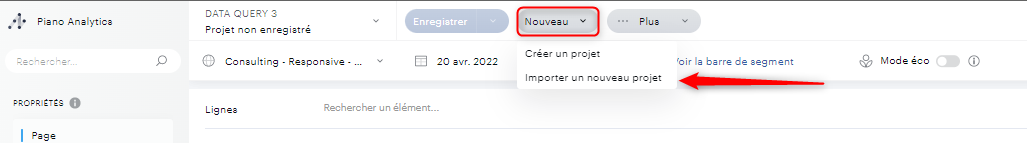
Please note that with this method, upcoming changes applied by the owner of the original template won't be applied on the imported template.
