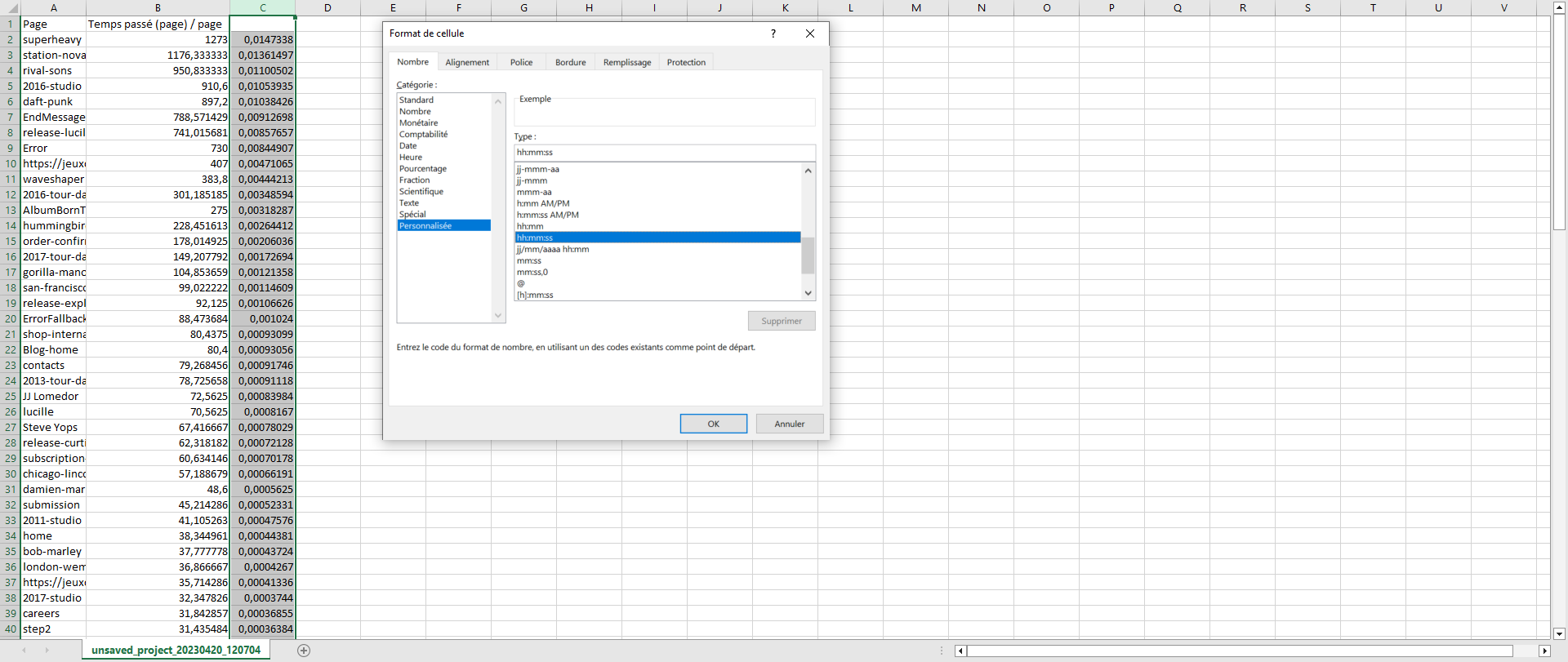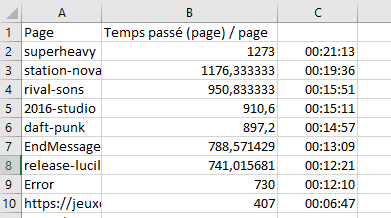How do I format raw time data in Excel?
When you export the time spent data from our interface, you will obtain raw data that has not been formatted in Excel.
It is possible to format this data to display it in "hh:mm:ss", for example.
Here is how to do it in Excel:
Divide the desired value by 86400. This corresponds to the number of seconds elapsed in a day. Then run the formula through all your values:
Note: If the metric you are trying to format is expressed in milliseconds, the formula will not be (CELL/86400) but (CELL/86400)/1000
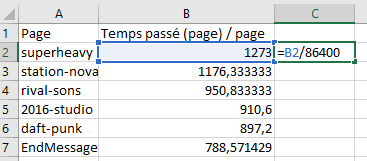
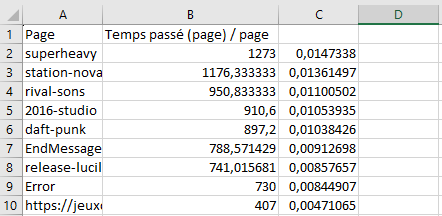
Finally, you will have to change the format of the cell, with a custom format "hh:mm:ss".