How to know the number of visits or visitors in optout?
It is not possible to know the actual number of optout visits or visitors, in accordance with visitors' wishes not to be tracked. However, it is possible to estimate volumes based on the average number of events per visit or visitor when visitors are not optout.
Estimate the average number of events per visit or visitor
To find out this figure, create a custom metric on the fly from Data Query, that divides the number of events by the number of visits or visitors. To do this, add the "Events" metric to your analysis, and click on "Create metric" :
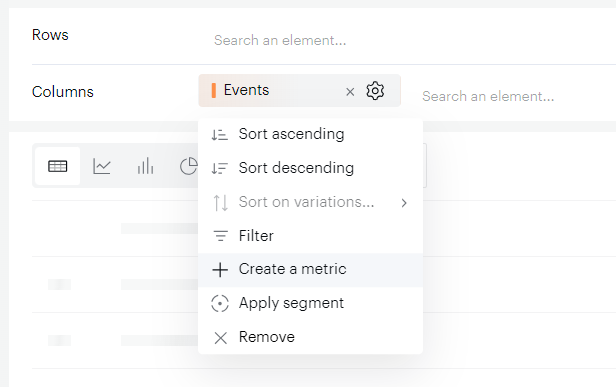
Then choose "Division" and the metric of your choice before confirming:
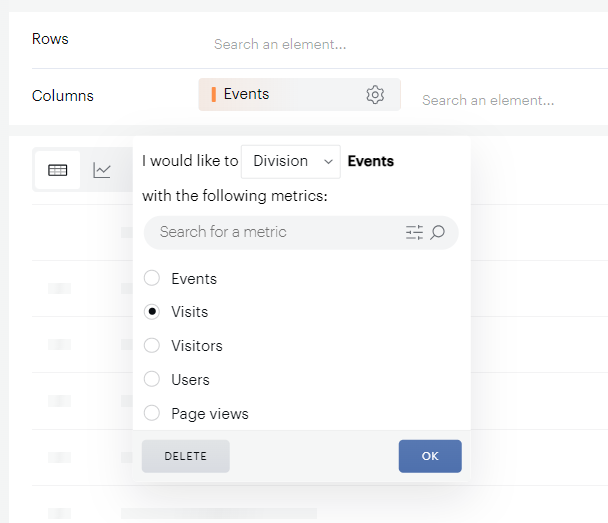
This gives you an average, which in our case is 34.32:
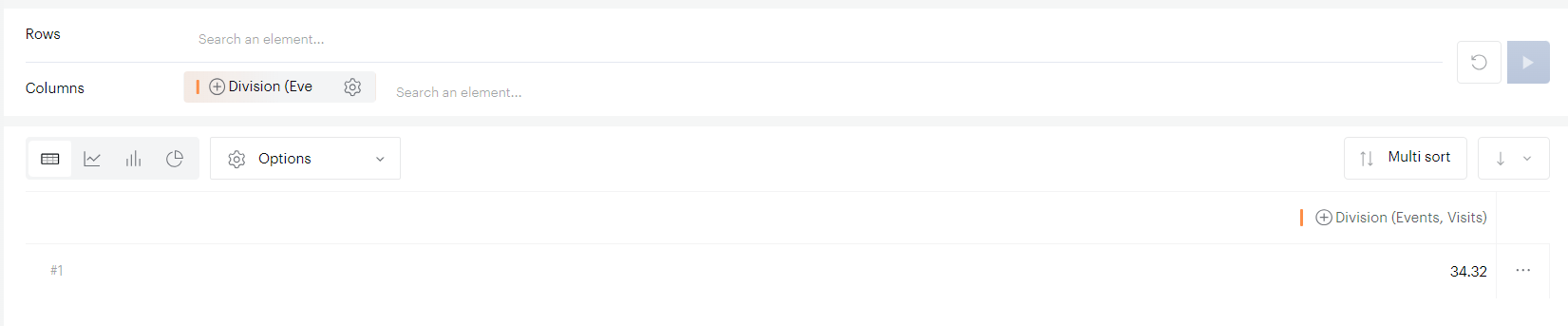
Calculate this average for optout events
Now that you know the average number of events per visit or visitor for the chosen period, you need to observe the number of optout events generated. Create a new report with the "Visitor mode" property and the "Events (all)" metric, filtering your property on the "optout" value:
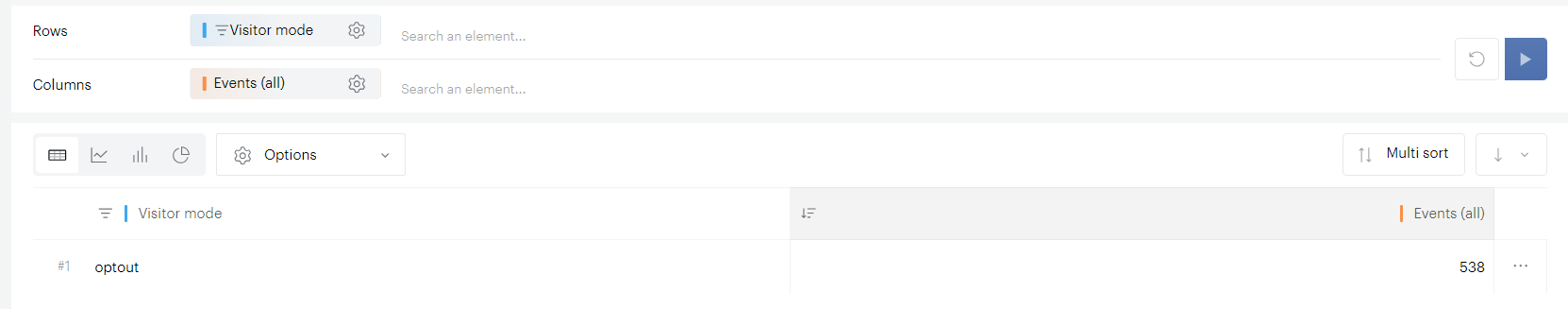
We can see that we have 538 events generated in optout mode. We then divide this value by our previously obtained average:
538 / 34,32 = 15.6
So we know that we have an average of 15.6 optout visits for our analysis period.
