How to open a saved report (Data Query project)?
You can find your Data Query reports in the library or by clicking on the following drop-down menu:
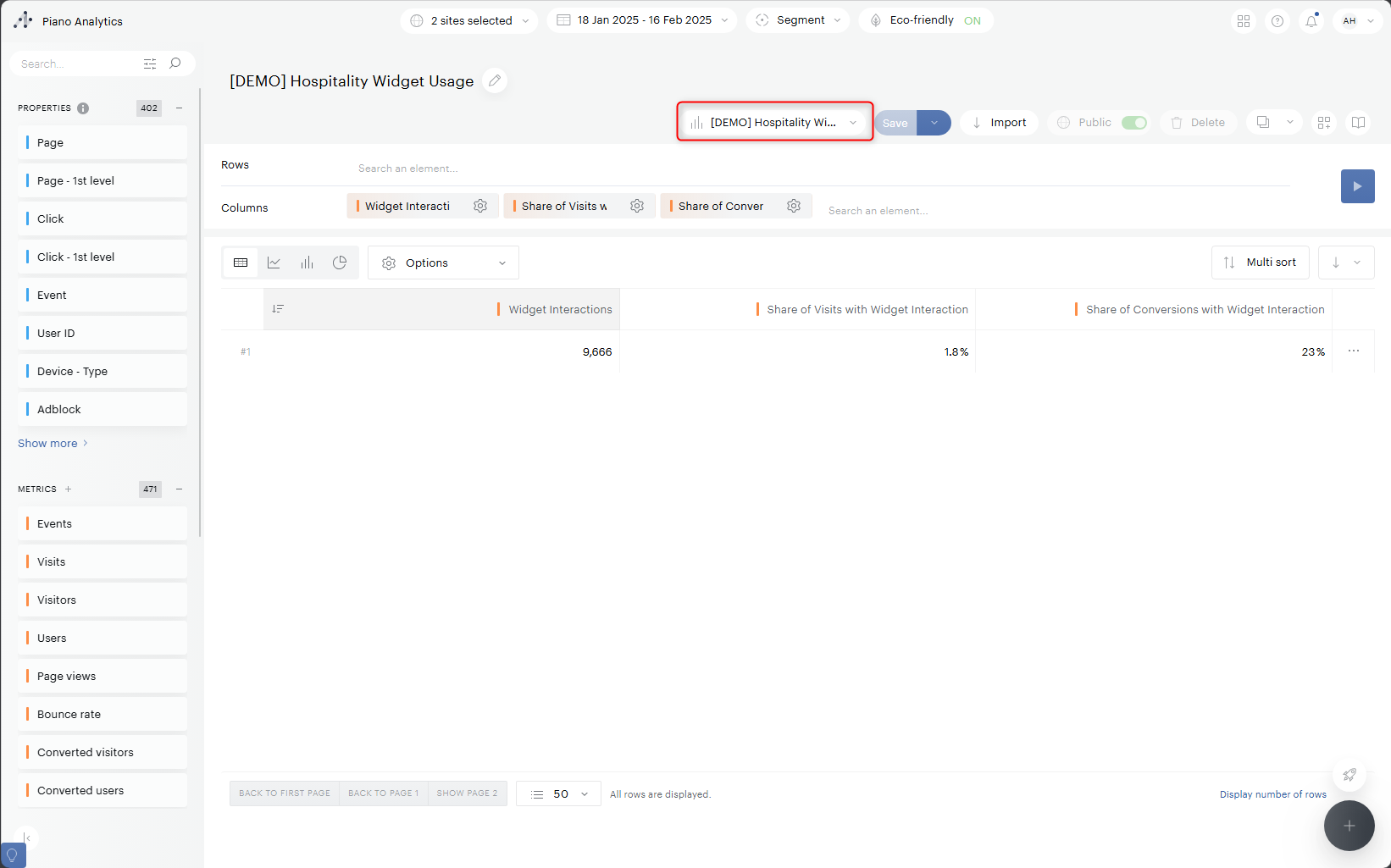
Here you will find a list of your saved reports as well as several options:
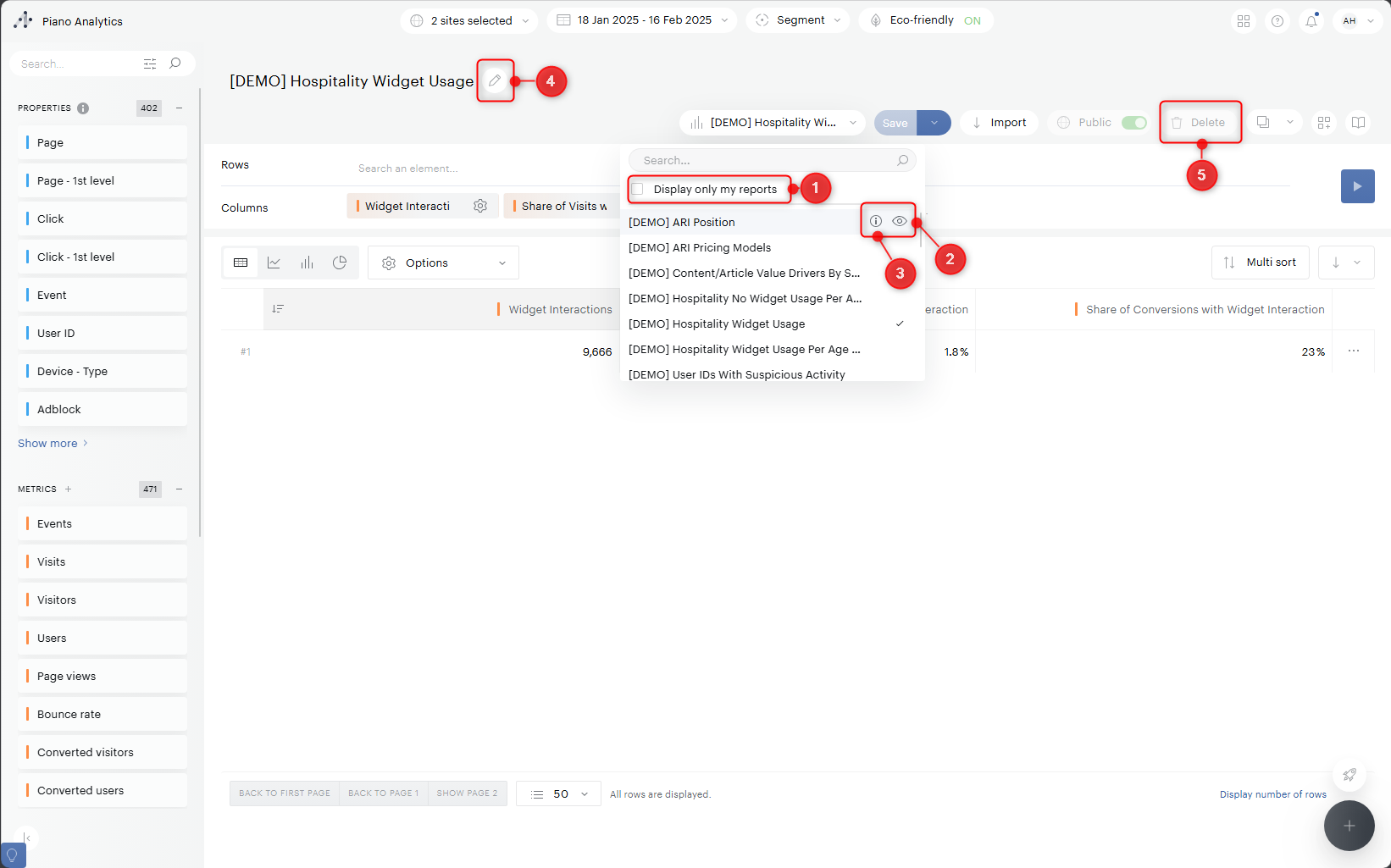
Check to show only the reports you own or uncheck to show those shared with you as well
The eye icon allows you to open a report
By hovering over the symbol ⓘ, you can visualize the description of the report if it has one
The pencil allows you to change the information about the report such as its name or description
The trash can allows you to delete the report; a confirmation window opens before the final deletion
